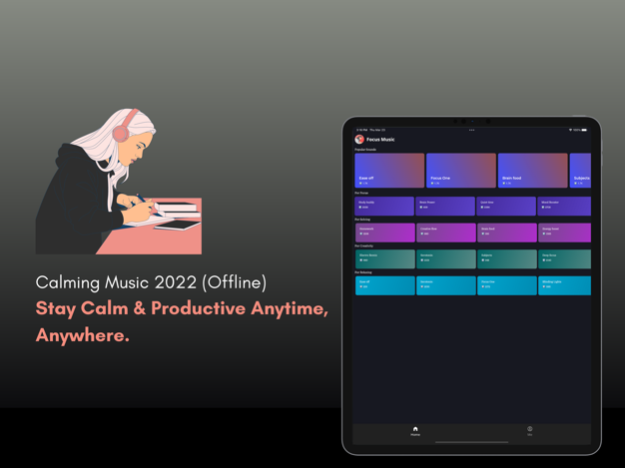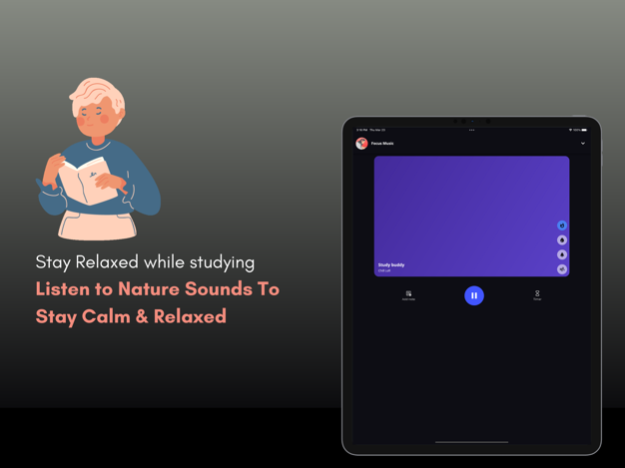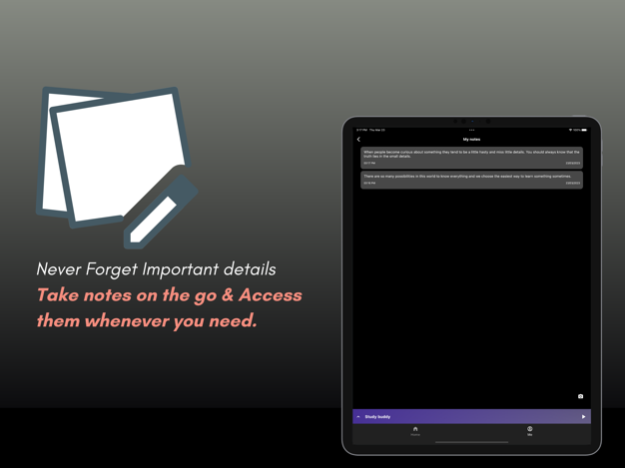Calm Focus: Mind Therapy 1.0.15
Free Version
Publisher Description
Meditate yourself, boost your focus, and relax with Focus Music! Get a combination of calming sounds to relax, unlock the potential of thinking, and manage tasks easily.
Are you looking for an app to stay focused while studying and working? Do you want to download relaxing sounds with binaural beats to help you relax?
If yes, then the Focus Music app is designed for you to help you stay focused and solve your real-life problems! It comes with a combination of high-quality, calming songs. All the sounds are scientifically designed to help you stay focused, manage your tasks, and relax.
If you’re looking for an ultimate relaxing app, then the Focus Music app is the best choice for you!
Customize the music with the addition of natural and binaural sounds to solve your problems and memorize new information. Improve your concentration and relaxation in your free time. Stay focused while you’re studying and working with Focus Music.
The Focus Music app creates a perfect environment for you to help you stay focused and stay on track. Manage your tasks easily with a focused mind, and say goodbye to distractions. Get meditation and relaxation sessions every day to unlock your full potential, manage tasks easily, and memorize new information. Read books, enhance your productivity, and immerse yourself in the lo-fi beats.
+ Boost your focus with a combination of calming sounds + Meditate yourself every day to study new things and relax + Manage your tasks with ease while enjoying soothing sounds + Choose from a different variety of calming sounds to stay focused and be productive
Whether you’re studying, working, or simply needing to relax after a day full of tiredness, Focus Music has got you covered! It comes with a wide range of sounds, including nature sounds, music genres, and binaural beats. Customize your experience with our app to stay focused and be productive.
Key Features of Focus Music: Health Meditation
+ A productivity booster with a simple interface + Customizable categories for personalized preferences + Offline mode to turn on data and unlock your full potential + Integrate with other apps and turn off your screen to calm down and relax + A wide range of high-quality music, including nature sounds and binaural beats + Manage your notifications right from the app to not get interrupted in the process + Stay tuned for more updates in the future to find what works best for you!
Download Focus Mind now and say goodbye to your distractions. Enjoy uninterrupted focus with multiple modes, including screen-off mode, offline mode, and manageable notifications!
Mar 26, 2024
Version 1.0.15
- Bug fixes and improvements
About Calm Focus: Mind Therapy
Calm Focus: Mind Therapy is a free app for iOS published in the Office Suites & Tools list of apps, part of Business.
The company that develops Calm Focus: Mind Therapy is Shivam Sompura. The latest version released by its developer is 1.0.15.
To install Calm Focus: Mind Therapy on your iOS device, just click the green Continue To App button above to start the installation process. The app is listed on our website since 2024-03-26 and was downloaded 0 times. We have already checked if the download link is safe, however for your own protection we recommend that you scan the downloaded app with your antivirus. Your antivirus may detect the Calm Focus: Mind Therapy as malware if the download link is broken.
How to install Calm Focus: Mind Therapy on your iOS device:
- Click on the Continue To App button on our website. This will redirect you to the App Store.
- Once the Calm Focus: Mind Therapy is shown in the iTunes listing of your iOS device, you can start its download and installation. Tap on the GET button to the right of the app to start downloading it.
- If you are not logged-in the iOS appstore app, you'll be prompted for your your Apple ID and/or password.
- After Calm Focus: Mind Therapy is downloaded, you'll see an INSTALL button to the right. Tap on it to start the actual installation of the iOS app.
- Once installation is finished you can tap on the OPEN button to start it. Its icon will also be added to your device home screen.